Pay Period Management
The Pay Period Management tool lets payroll administrators establish the pay periods for the year. Once pay periods are set up, employees only see the dates specified for each pay period.
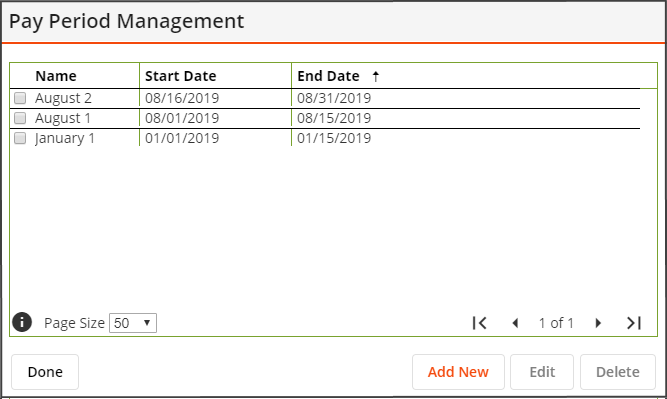
Launching Pay Period Management
To manage Pay Periods, select the  in the App Toolbar, then select Pay Period Management from the drop-down list.
in the App Toolbar, then select Pay Period Management from the drop-down list.
 A user must have the Work > Timesheet > Allow to Edit Pay Periods and Work > Timesheet > Run permissions to access the Pay Period Management tool.
A user must have the Work > Timesheet > Allow to Edit Pay Periods and Work > Timesheet > Run permissions to access the Pay Period Management tool.
Pay Period Management Tools
|
Pay Period Management grid |
Lists all configured pay periods.
|
|
|
Opens a new pay period record. |
|
|
Enables the user to modify the selected pay period. |
|
|
Deletes the selected pay period. |
|
|
Closes the Pay Period Management tool. |
-
Select the
 and select Pay Period Management. A pop-up similar to the following opens:
and select Pay Period Management. A pop-up similar to the following opens: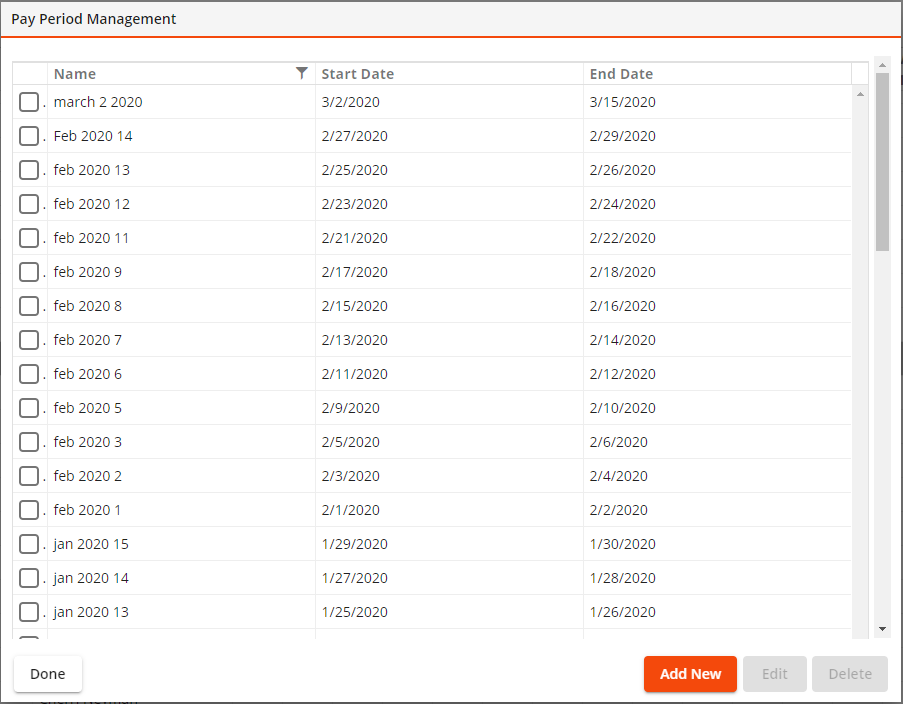
-
Select Add New. The following dialog appears:
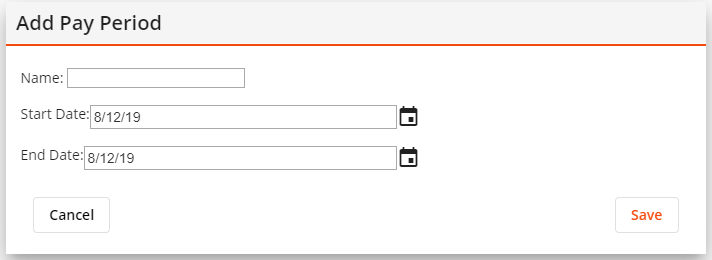
- Provide a Name for the period.
- Select the Start Date and End Date fields to select the dates for the pay period.
-
Select Save.
Note: Pay periods can be set up to display any date range.
Example: Employees are paid on the 15th and on the last day of each month. The administrator would set up pay periods for June to display June 1 through June 15 and June 16 through June 30. However, in July, the pay periods would be July 1 through July 15 and July 16 through July 31.
-
Select
 and select Pay Period Management. A pop-up similar to the following opens:
and select Pay Period Management. A pop-up similar to the following opens: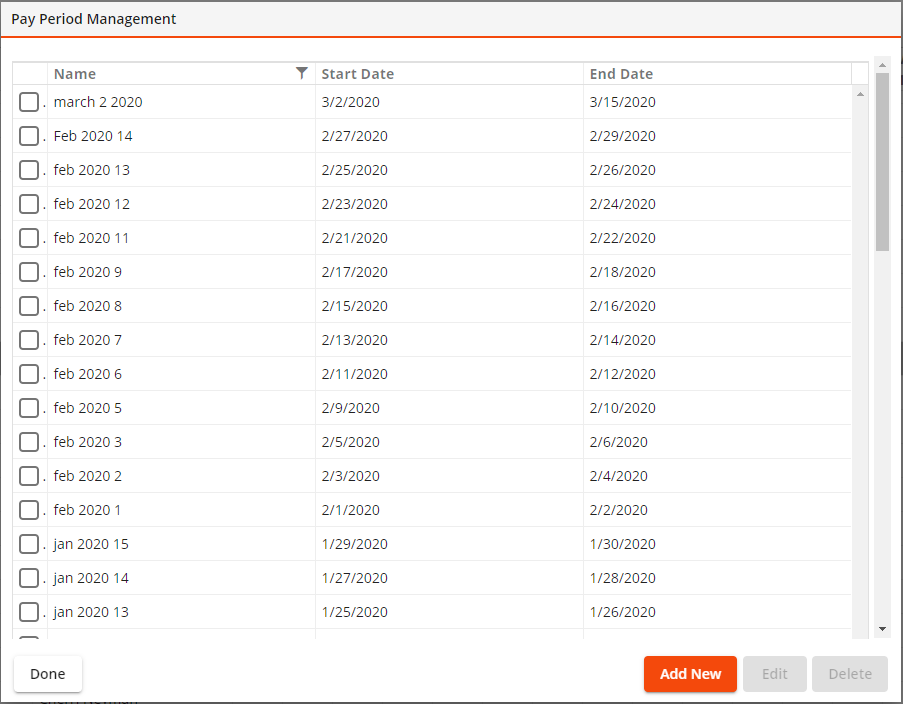
- Select a Pay Period from the grid.
-
Select Edit. The following dialog appears:
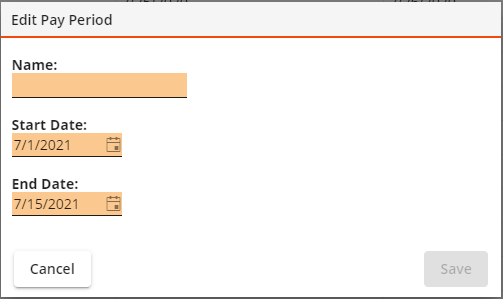
- Change the Name of the record if desired.
- Select the Start Date and End Date fields to select new dates for the pay period if desired.
-
Select Save.
Note: Pay periods can be set up to display any date range.
Example: Employees are paid on the 15th and on the last day of each month. The administrator would set up pay periods for June to display June 1 through June 15 and June 16 through June 30. However, in July, the pay periods would be July 1 through July 15 and July 16 through July 31.
-
Select the
 and select Pay Period Management. A pop-up similar to the following opens:
and select Pay Period Management. A pop-up similar to the following opens: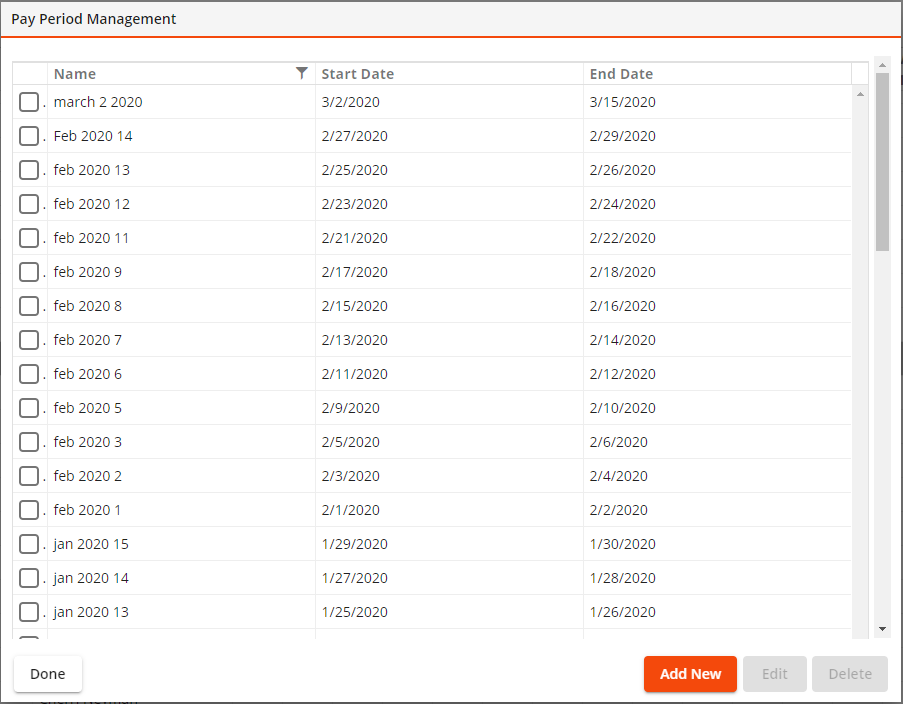
- Select the Pay Period you want to delete.
- Select Delete.
- The selected Pay Period and all related Time records are deleted.
For more information, refer to Pay Period Management Setup.
 Indicates the column by which the data is sorted. Click on a column header to sort the records by that column.
Indicates the column by which the data is sorted. Click on a column header to sort the records by that column.